With Oracle Cloud Control Enterprise Manager 13c, we can enable Email notifications, by two steps:
Step 1: Configure Mail Server: The sender
Step 2: Configure Mail Receivers: The Receivers
Step 1: Configure Mail Server: The sender
- Login to EM Cloud Control as a Super-Administrator.
- Navigate to Setup -> Notifications -> Mail Servers
- There are two sections shown in this page – ‘Sender Identity‘ and ‘Outgoing Mail (SMTP) Servers‘
- Click on Add button in the ‘Sender Identity’ and provide the mail server details.
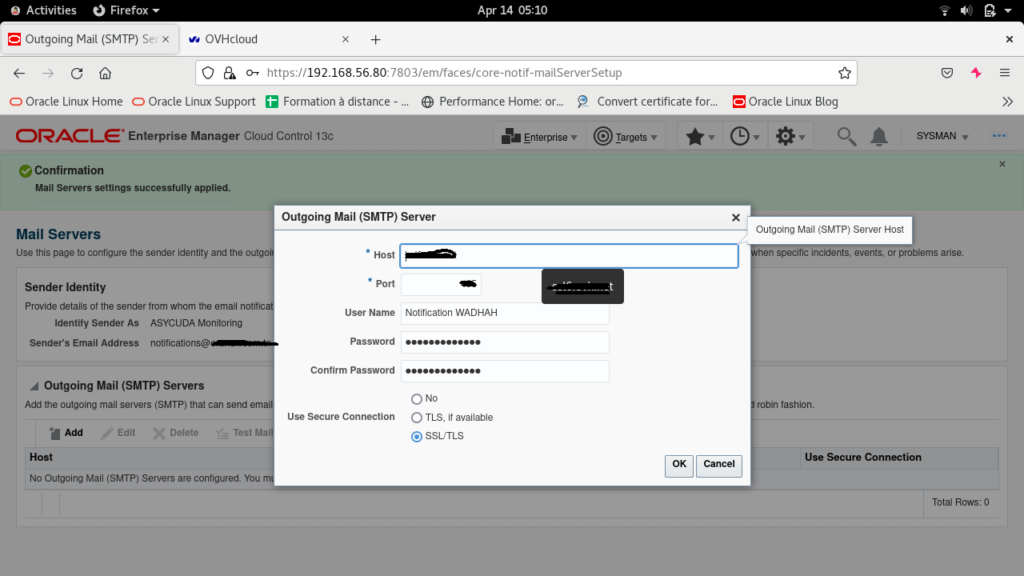
Step 2: Configure Mail Receivers: The Receivers
You need to specify the e-mail address (where notifications will be sent) in the menu SYSMAN -> Enterprise Manager Password & E-mail.

Enjoy the notifications !













