While installing the Oracle Cloud Control Entreprise Manager agent 13.5.0.0.0 on windows, and you have this error: “NGINST-64051: Invalid Central Inventory location “null””, in this case we need to add a new e
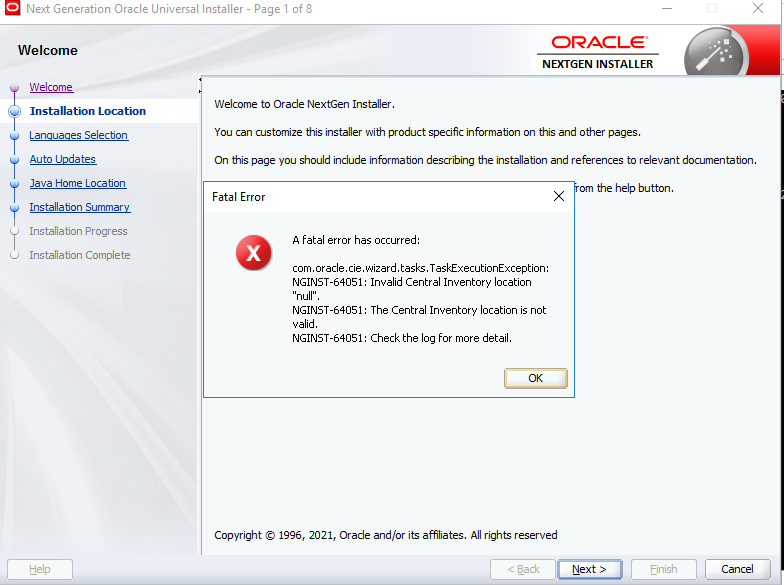
With windows:
Windows + R and type: regedit
Add a new String Value
inst_loc: the destination of the Central Inventory location, in my case: c:\oracle\inventory
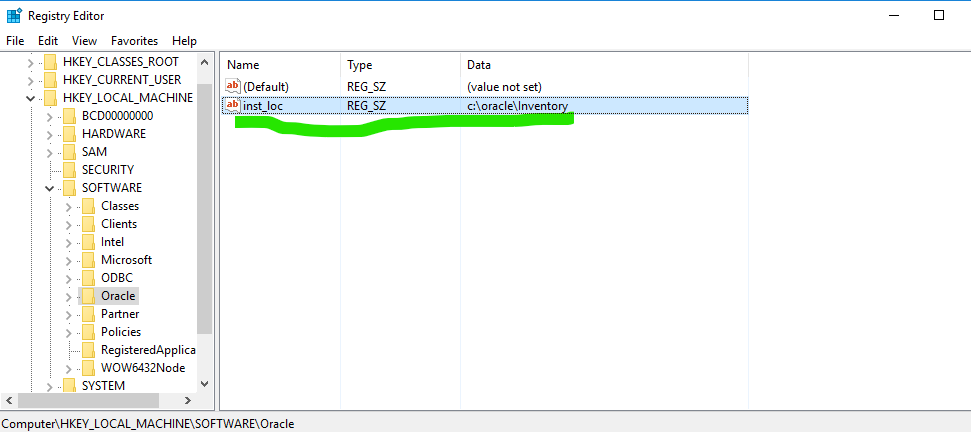
Enjoy!













