When the system is overloaded or has limited memory, a shared server connection can be utilized. To achieve this, we have a tutorial that guides you through enabling shared mode on the database server side, as well as modifying the connection name on the client side.
A. Shared Server mode: Database side
We are going to update the parameter
SHARED_SERVERS specifies the minimum number of shared servers that will be created when the instance is started, by default 1, means is enabled by default.
DISPATCHERS Configure dispatcher processes
by default the DISPATCHERS parameter is based on the XMD database service
SQL> show parameter dispatchers
NAME TYPE VALUE
------------------------------------ ----------- ------------------------------
dispatchers string (PROTOCOL=TCP) (SERVICE=emrepXDB)
max_dispatchers integer
And to configure the dispatcher to accept any connection from any service within TCP protocols, we need to change this parameter to:
SQL> alter system set dispatchers='(PROTOCOL=TCP)' scope=both;
B. Shared Server mode: Client side:
We need to specify in the connection name in the tnsnames.ora (SERVER = SHARED)
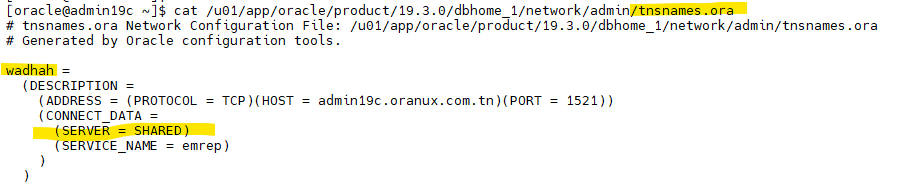
Then we connect:
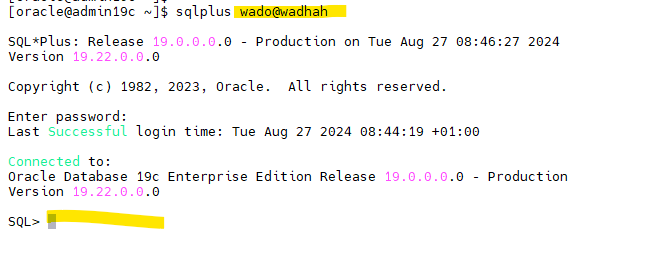
C. Check the Shared conenction in database side:
To check the conenctions, we can query the view v$cisrcuit:
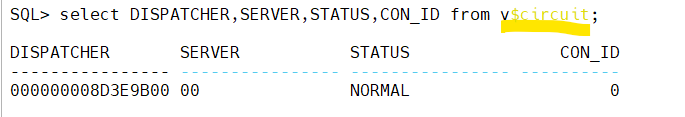
Enjoy!













