This article explains how to upgrade Oracle database from the version 12cR1 (12.1.0.2) to the version 12cR2 (12.2.0.1) using the the tool Database Upgrade Assistant DBUA.
Table of Contents:
- Check The existing version.
- Sauvegarde before upgrade in case of upgrade failure.
- Upgrade with DBUA.
- Verification of the new version.
1. Check The existing version:
a. Verify the existing database in the file /etc/oratab:
$ cat /etc/oratab ... wadhah:/home/oracle/app/oracle/product/12.1.0/dbhome_1:N
b. Check the version:
$ sqlplus / as sysdba SQL*Plus: Release 12.1.0.2.0 Production on Tue May 29 08:37:59 2018 Copyright (c) 1982, 2014, Oracle. All rights reserved. Connected to: Oracle Database 12c Enterprise Edition Release 12.1.0.2.0 - 64bit Production With the Partitioning, OLAP, Advanced Analytics and Real Application Testing options SQL> select * from v$version; BANNER CON_ID -------------------------------------------------------------------------------- ---------- Oracle Database 12c Enterprise Edition Release 12.1.0.2.0 - 64bit Production 0 PL/SQL Release 12.1.0.2.0 - Production 0 CORE 12.1.0.2.0 Production 0 TNS for Linux: Version 12.1.0.2.0 - Production 0 NLSRTL Version 12.1.0.2.0 - Production 0
c. Name of the database:
SQL> select name from v$database; NAME --------- WADHAH
2. Sauvegarde before upgrade in case of upgrade failure:
Make sure to take a full backup before you begin the upgrade steps, in case of upgrade failure.
a. Backup Full offline:
$ rman target / Recovery Manager: Release 12.1.0.2.0 - Production on Tue May 29 08:52:00 2018 Copyright (c) 1982, 2014, Oracle and/or its affiliates. All rights reserved. connected to target database: WADHAH (DBID=152152954, not open) RMAN> backup database; Starting backup at 29-MAY-18 using target database control file instead of recovery catalog allocated channel: ORA_DISK_1 channel ORA_DISK_1: SID=12 device type=DISK channel ORA_DISK_1: starting full datafile backup set channel ORA_DISK_1: specifying datafile(s) in backup set input datafile file number=00005 name=/home/oracle/app/oracle/oradata/WADHAH/datafile/o1_mf_example_fjsdj7rq_.dbf input datafile file number=00001 name=/home/oracle/app/oracle/oradata/WADHAH/datafile/o1_mf_system_fjsd8gwo_.dbf input datafile file number=00003 name=/home/oracle/app/oracle/oradata/WADHAH/datafile/o1_mf_sysaux_fjsd3wrb_.dbf input datafile file number=00004 name=/home/oracle/app/oracle/oradata/WADHAH/datafile/o1_mf_undotbs1_fjsdg2w5_.dbf input datafile file number=00006 name=/home/oracle/app/oracle/oradata/WADHAH/datafile/o1_mf_users_fjsdfz2d_.dbf channel ORA_DISK_1: starting piece 1 at 29-MAY-18 channel ORA_DISK_1: finished piece 1 at 29-MAY-18 piece handle=/home/oracle/app/oracle/fast_recovery_area/WADHAH/backupset/2018_05_29/o1_mf_nnndf_TAG20180529T085209_fjt1objs_.bkp tag=TAG20180529T085209 comment=NONE channel ORA_DISK_1: backup set complete, elapsed time: 00:00:15 channel ORA_DISK_1: starting full datafile backup set channel ORA_DISK_1: specifying datafile(s) in backup set including current control file in backup set including current SPFILE in backup set channel ORA_DISK_1: starting piece 1 at 29-MAY-18 channel ORA_DISK_1: finished piece 1 at 29-MAY-18 piece handle=/home/oracle/app/oracle/fast_recovery_area/WADHAH/backupset/2018_05_29/o1_mf_ncsnf_TAG20180529T085209_fjt1ov38_.bkp tag=TAG20180529T085209 comment=NONE channel ORA_DISK_1: backup set complete, elapsed time: 00:00:01 Finished backup at 29-MAY-18 RMAN>
3. Upgrade with DBUA:
After installing the software only of the Oracle database 12.2.0.1, we are going to begin the upgrade steps: Database in the OPEN mode.
a. Step 1: run the DBUA and set the credentials information:
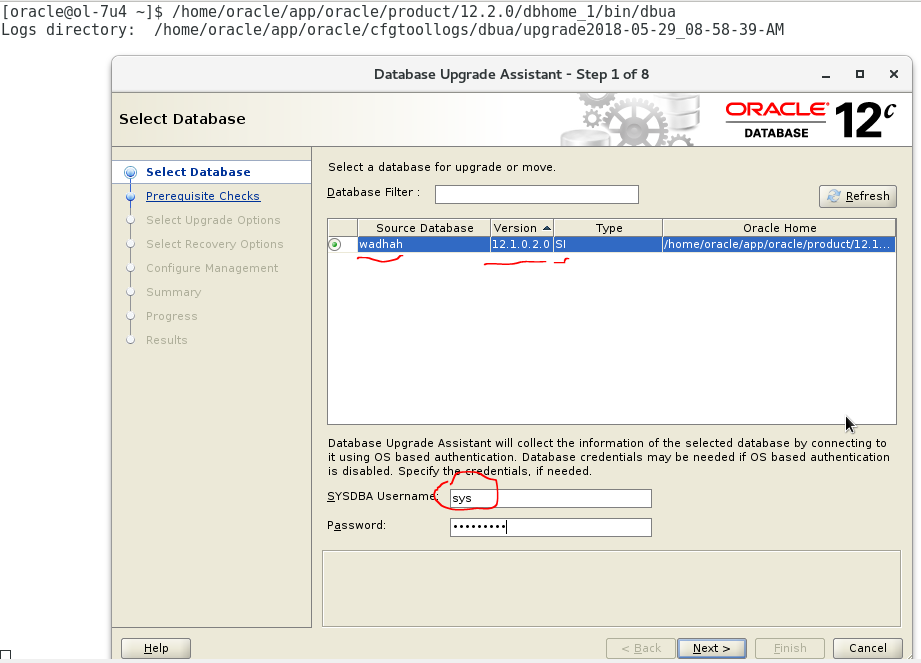
b. Step 2: Pre-Upgrade Checks:
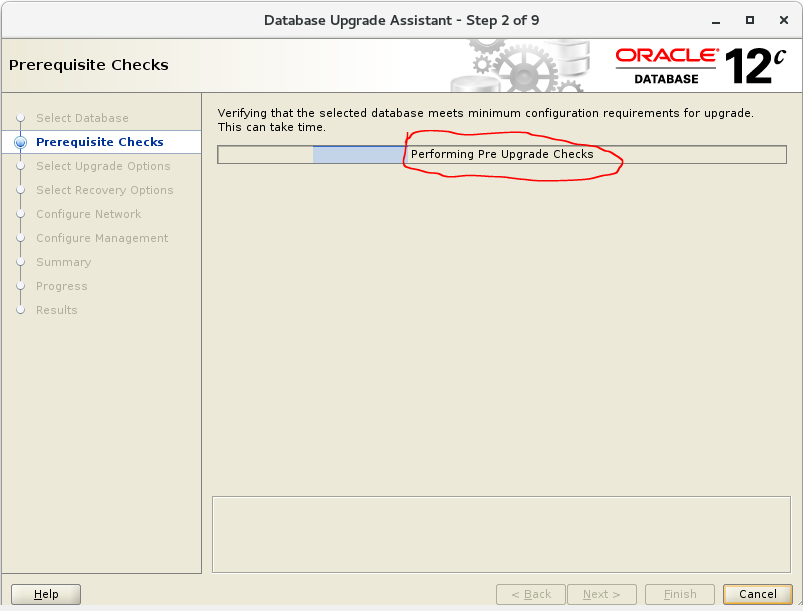
c. Step 3: List of recommandations:
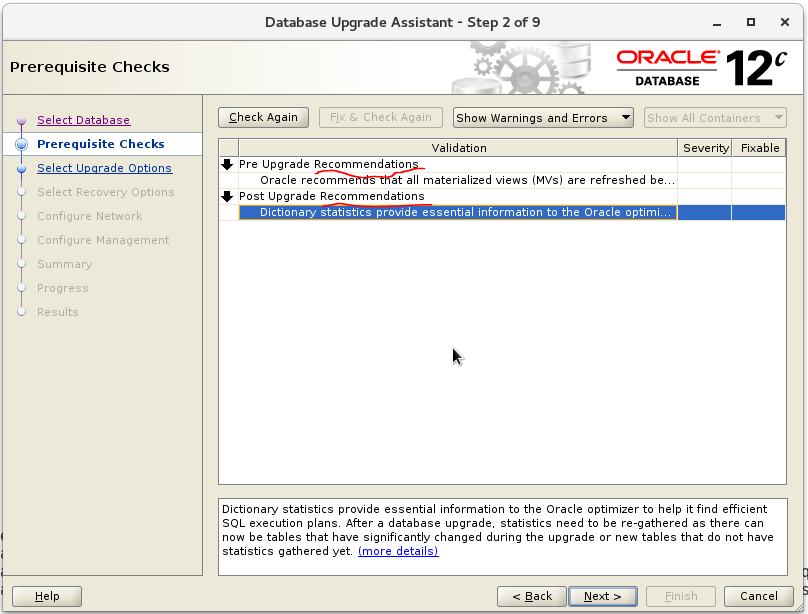
d. Step 4: Upgrade options:
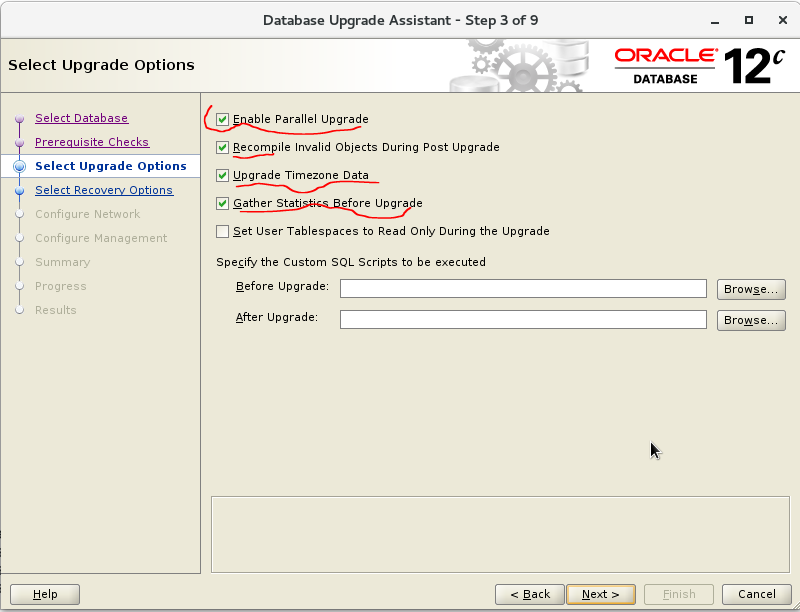
e. Step 5: Take a full backup to recover the database in case of upgrade failure.
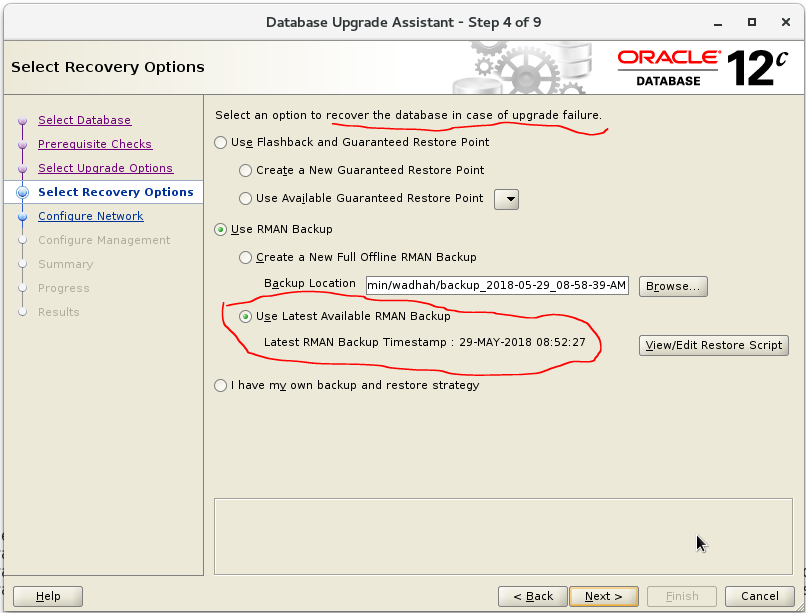
f. Step 6: Select the listener:
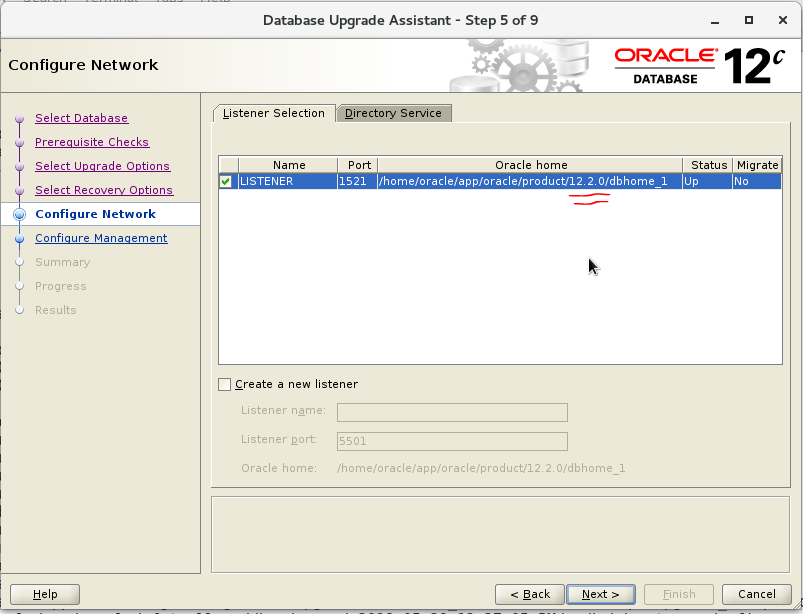
g. Step 7: Configure the Entreprise Manager (EM).
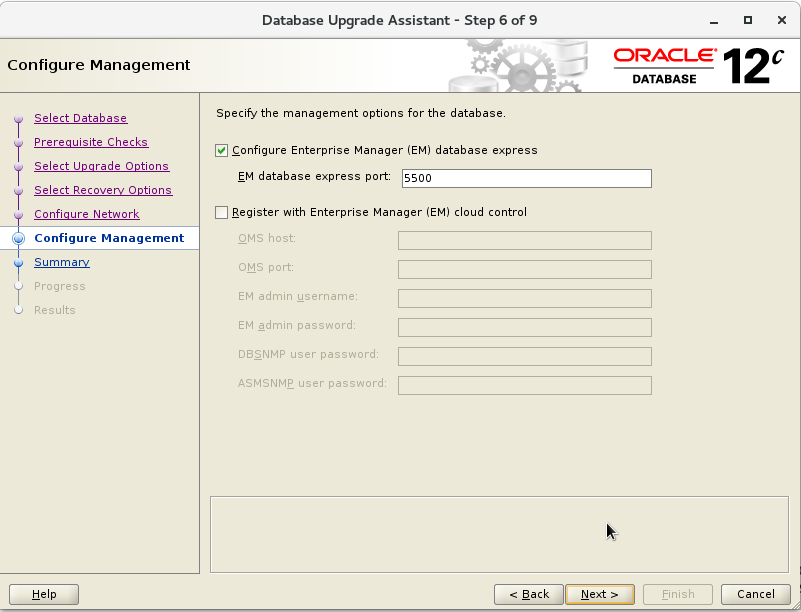
h. Step 8: Database upgrade summary:

i. Step 9: Oracle database upgrade in progress:
Can take some hours, depends of :
- The size of the Oracle database
- Performance CPU.
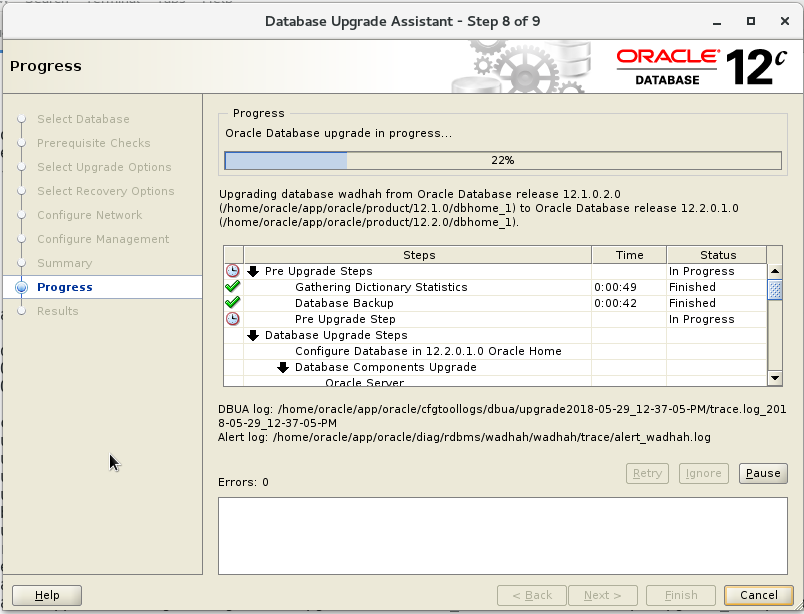
j. Step 10: The upgrade process has finished after 3hours.
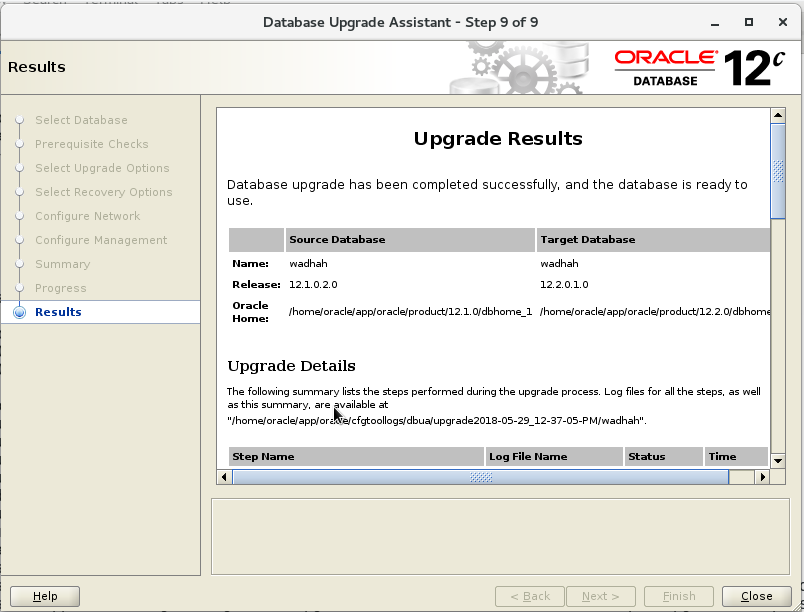
k. Step 11: The upgrade process summary:
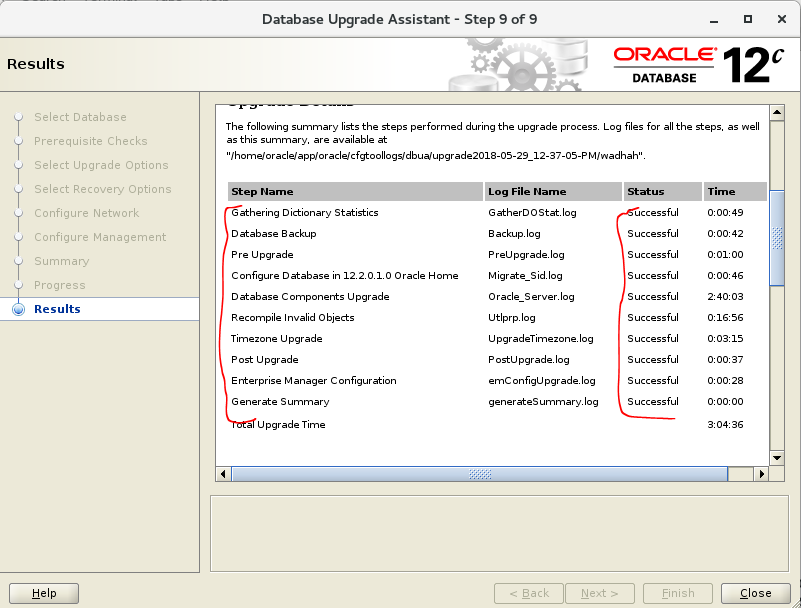
4. Verification of the new version:
After the upgrade process finiched, we are going to check the new version:

Conslusion:
The upgrade steps of the Oracle database version 12cR1 (12.1.0.2) to the version 12cR2 (12.2.0.1) using the the DBUA.













