Move a tablespace between Oracle database version 11gR2 to 12cR1 with the fastest method between Oracle databases using the transportable tablespace features.
Table of Contents:
- Transportable tablespace
- Step by step Transportable tablespace
1. Transportable tablespace:
This method provides broad cross-platform migration support, and limited support for source and destination databases with different character sets. You can also use the transportable tablespace feature to migrate data to a later version of Oracle Database. This method is often chosen when migrating between platforms with different endian formats, or in cases where physical re-organization is not necessary. more
How to check the Endien Format:
SQL> SELECT tp.endian_format FROM v$transportable_platform tp, v$database d WHERE tp.platform_name = d.platform_name;
ENDIAN_FORMAT
Little
2. Step by step Transportable tablespace
a. Specifications of the environments:
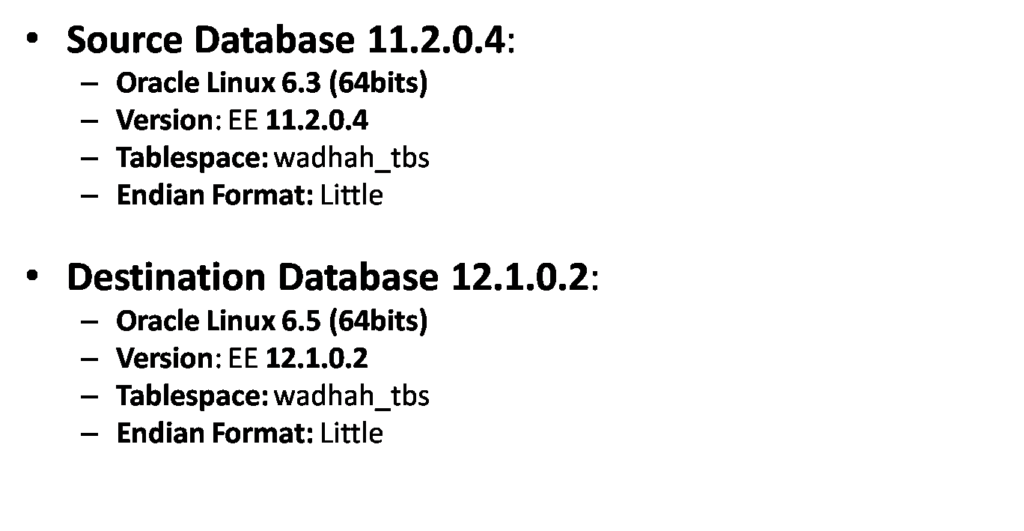
b. Steps to export Tablespace on the Source database:
b.1. Creation of a tablespace using OMF:
$ sqlplus / as sysdba
SQL*Plus: Release 11.2.0.4.0 Production on Thu Jan 31 10:29:52 2019
Copyright (c) 1982, 2013, Oracle. All rights reserved.
Connecte a :
Oracle Database 11g Enterprise Edition Release 11.2.0.4.0 - 64bit Production
With the Partitioning, Automatic Storage Management, OLAP, Data Mining and Real Application Testing options
SQL>
SQL> create tablespace wadhah_tbs ;
Tablespace cree.
b.2. Creation of a user:
SQL> create user wadhah identified by wadhah default tablespace wadhah_tbs;
Utilisateur cree.
SQL> grant unlimited tablespace,connect,create table to wadhah;
Autorisation de privileges (GRANT) acceptee.
SQL>
SQL> grant select on hr.employees to wadhah;
Autorisation de privileges (GRANT) acceptee.
SQL> connect wadhah/wadhah
Connecte.
SQL> create table employees as select * from hr.employees;
Table creee.
b.3. Check if possible to transport a tablespace:
The DBMS_TTS package checks if the transportable set is self-contained.
SQL> EXEC DBMS_TTS.TRANSPORT_SET_CHECK(ts_list => 'WADHAH_TBS', incl_constraints => TRUE);
Procedure PL/SQL terminee avec succes.
SQL>
SQL> SELECT * FROM transport_set_violations;
aucune ligne selectionnee
Note: Now we can move the tablespace while with no violations
b.3. Export du tablespace on read only mode:
SQL> select DIRECTORY_NAME,DIRECTORY_PATH from dba_directories where DIRECTORY_NAME='DATA_PUMP_DIR';
DATA_PUMP_DIR /u01/app/oracle/admin/orcl/dpdump/
SQL> grant write on directory DATA_PUMP_DIR to system;
Autorisation de privileges (GRANT) acceptee.
SQL>
SQL> alter tablespace WADHAH_TBS read only;
Tablespace modifie.
SQL> exit
SQL> select FILE_NAME from dba_data_files where TABLESPACE_NAME='WADHAH_TBS';
FILE_NAME +DATA/orcl/datafile/wadhah_tbs.280.998994683
b.4. Export du metadata of the tablespace using EXPDP:
$ expdp system directory=DATA_PUMP_DIR dumpfile=wadhah_tbs.dmp logfile=wadhah_tbs.log transport_tablespaces=WADHAH_TBS
Export: Release 11.2.0.4.0 - Production on Thu Jan 31 10:46:54 2019
Copyright (c) 1982, 2011, Oracle and/or its affiliates. All rights reserved.
Password:
Connected to: Oracle Database 11g Enterprise Edition Release 11.2.0.4.0 - 64bit Production
With the Partitioning, Automatic Storage Management, OLAP, Data Mining
and Real Application Testing options
Demarrage de "SYSTEM"."SYS_EXPORT_TRANSPORTABLE_01" : system/ directory=DATA_PUMP_DIR dumpfile=wadhah_tbs.dmp logfile=wadhah_tbs.log transport_tablespaces=WADHAH_TBS
Traitement du type d'objet TRANSPORTABLE_EXPORT/PLUGTS_BLK
Traitement du type d'objet TRANSPORTABLE_EXPORT/TABLE
Traitement du type d'objet TRANSPORTABLE_EXPORT/POST_INSTANCE/PLUGTS_BLK
Table maitre "SYSTEM"."SYS_EXPORT_TRANSPORTABLE_01" chargee/dechargee avec succes
L'ensemble de fichiers de vidage de SYSTEM.SYS_EXPORT_TRANSPORTABLE_01 est :
/u01/app/oracle/admin/orcl/dpdump/wadhah_tbs.dmp
Fichiers de donnees requis pour le tablespace transportable WADHAH_TBS :
+DATA/orcl/datafile/wadhah_tbs.280.998994683
L'execution du travail "SYSTEM"."SYS_EXPORT_TRANSPORTABLE_01" a abouti a Jeu. Janv. 31 10:48:11 2019 elapsed 0 00:01:09
b.5. Move tablespace files to the destination server:
In my case, I am using the Oracle grid infrastructure
$ asmcmd cp +DATA/orcl/datafile/wadhah_tbs.280.998994683 /home/oracle/wadhah_tbs.dbf
copying +DATA/orcl/datafile/wadhah_tbs.280.998994683 -> /home/oracle/wadhah_tbs.dbf
$ ll -h /u01/app/oracle/admin/orcl/dpdump/wadhah_tbs.dmp
-rw-r----- 1 oracle dba 92K 31 janv. 10:48 /u01/app/oracle/admin/orcl/dpdump/wadhah_tbs.dmp
$ scp /u01/app/oracle/admin/orcl/dpdump/wadhah_tbs.dmp /home/oracle/wadhah_tbs.dbf oracle@Oracle12c:~/
c. Steps to import Tablespace on the 12c database:
c.1. Create the user:
$ sqlplus / as sysdba
SQL*Plus: Release 12.1.0.2.0 Production on Thu Jan 31 13:49:33 2019
Copyright (c) 1982, 2014, Oracle. All rights reserved.
Connecte a :
Oracle Database 12c Enterprise Edition Release 12.1.0.2.0 - 64bit Production
With the Partitioning, OLAP, Advanced Analytics and Real Application Testing options
SQL> create user wadhah identified by wadhah;
Utilisateur cree.
SQL> grant unlimited tablespace,connect,create table to wadhah;
Autorisation de privileges (GRANT) acceptee.
SQL> grant read,write on directory DATA_PUMP_DIR to system;
Autorisation de privileges (GRANT) acceptee.
SQL> select DIRECTORY_NAME,DIRECTORY_PATH from dba_directories where DIRECTORY_NAME='DATA_PUMP_DIR';
DIRECTORY_NAME DIRECTORY_PATH
DATA_PUMP_DIR /u01/app/oracle/admin/db12c/dpdump/
c.2. Copy the files:
$ cp wadhah_tbs.dmp /u01/app/oracle/admin/db12c/dpdump/
c.3. Import the tablespace:
$ impdp system directory=DATA_PUMP_DIR dumpfile=wadhah_tbs.dmp logfile=wadhah_tbs.log transport_datafiles='/home/oracle/wadhah_tbs.dbf'
Import: Release 12.1.0.2.0 - Production on Thu Jan 31 13:52:55 2019
Copyright (c) 1982, 2014, Oracle and/or its affiliates. All rights reserved.
Password:
Connected to: Oracle Database 12c Enterprise Edition Release 12.1.0.2.0 - 64bit Production
With the Partitioning, OLAP, Advanced Analytics and Real Application Testing options
Table maitre "SYSTEM"."SYS_IMPORT_TRANSPORTABLE_01" chargee/dechargee avec succes
La version de fuseau horaire source est 14 et la version de fuseau horaire cible est 18.
Demarrage de "SYSTEM"."SYS_IMPORT_TRANSPORTABLE_01" : system/ directory=DATA_PUMP_DIR dumpfile=wadhah_tbs.dmp logfile=wadhah_tbs.log transport_datafiles=/home/oracle/wadhah_tbs.dbf
Traitement du type d'objet TRANSPORTABLE_EXPORT/PLUGTS_BLK
Traitement du type d'objet TRANSPORTABLE_EXPORT/TABLE
Traitement du type d'objet TRANSPORTABLE_EXPORT/POST_INSTANCE/PLUGTS_BLK
L'execution du travail "SYSTEM"."SYS_IMPORT_TRANSPORTABLE_01" a abouti a Jeu. Janv. 31 13:53:08 2019 elapsed 0 00:00:06
c.4. Verification:
$ sqlplus / as sysdba
SQL*Plus: Release 12.1.0.2.0 Production on Thu Jan 31 13:53:18 2019
Copyright (c) 1982, 2014, Oracle. All rights reserved.
Connecte a :
Oracle Database 12c Enterprise Edition Release 12.1.0.2.0 - 64bit Production
With the Partitioning, OLAP, Advanced Analytics and Real Application Testing options
SQL> select NAME from v$tablespace;
NAME
SYSAUX
SYSTEM
UNDOTBS1
USERS
TEMP
EXAMPLE
WADHAH_TBS
7 lignes selectionnees.
SQL>
SQL> connect wadhah/wadhah
Connecte.
SQL> select count(*) from employees;
COUNT(*)
107
3. Conclusion:
Move a tablespace between Oracle database version 11gR2 to 12cR1 with transportable tablespace .













