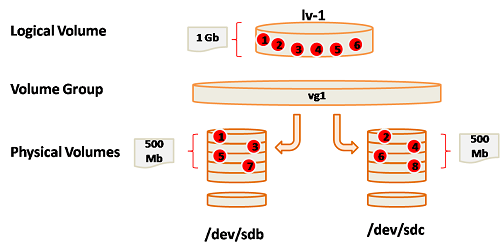This article explains how to improve the efficiency of the data I/O with LVM (Logical Volume Manager).
Contents :
- Logical Volume Manager?
- Striping with LVM
- Let’s begin
1- Logical Volume Manager:
LVM is a software storage manager for a computer (Linux Kernel), it is integrated with the Device Mapper module and it is commonly used as a storage manager by default in most Linux distributions such as CentOS, RedHat, Fedora, etc..
This technology grouped several physical disks into a single volume group and this volume group can be divided to many logical volume.
With LVM, it is possible to create, resize and move a logical volume without the need to stop your operating system.
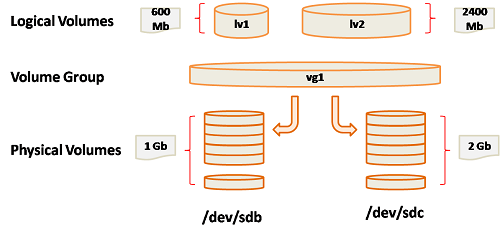 LVM
LVM
The LVM has other benefits such as the striping (increase read/write performance) and the mirroring (High Availability/Fault Tolerance of a physical disk) that are inherited from the storage technology RAID.
2- Striping:
With the LVM can enhance performance by writing data to a different physical volume, for more information, see this URL.
Striping with LVM (enhance performance)
3- Let’s begin
- Preparing a physical volume:
For the implementation of this method, I have two disks, each one has 1 GB size ( /dev/sdb, /dev/sdc).
I want to create for each disk a 8e partition type:
# fdisk /dev/sdb Device contains neither a valid DOS partition table, nor Sun, SGI or OSF disklabel Building a new DOS disklabel. Changes will remain in memory only, until you decide to write them. After that, of course, the previous content won't be recoverable. Warning: invalid flag 0x0000 of partition table 4 will be corrected by w(rite) Command (m for help): n Command action e extended p primary partition (1-4) p Partition number (1-4): 1 First cylinder (1-130, default 1): Using default value 1 Last cylinder or +size or +sizeM or +sizeK (1-130, default 130): Using default value 130 Command (m for help): p Disk /dev/sdb: 1073 MB, 1073741824 bytes 255 heads, 63 sectors/track, 130 cylinders Units = cylinders of 16065 * 512 = 8225280 bytes Device Boot Start End Blocks Id System /dev/sdb1 1 130 1044193+ 83 Linux Command (m for help): t Selected partition 1 Hex code (type L to list codes): 8e Changed system type of partition 1 to 8e (Linux LVM) Command (m for help): w The partition table has been altered! Calling ioctl() to re-read partition table. Syncing disks.
Note: Do the same for the second disk /dev/sdc
Verify the type of partitions:
# fdisk -l /dev/sdb Disk /dev/sdb: 1073 MB, 1073741824 bytes 255 heads, 63 sectors/track, 130 cylinders Units = cylinders of 16065 * 512 = 8225280 bytes Device Boot Start End Blocks Id System /dev/sdb1 1 130 1044193+ 8e Linux LVM
Note: Do the same for the second disk /dev/sdc to verify.
The pvcreate command creates a physical volume. One or many partitions can be specified.
# pvcreate /dev/sdb1 /dev/sdc1
- Create a volume Group « vg1 »
The vgcreate command creates a Volume Group “vg1″ with two physical volumes.
# vgcreate vg1 /dev/sdb1 /dev/sdc1 Volume group "vg1" successfully created
The vgdisplay commande displays the details of a volume groupe:
# vgdisplay -v vg1
Using volume group(s) on command line
Finding volume group "vg1"
--- Volume group ---
VG Name vg1
System ID
Format lvm2
Metadata Areas 2
Metadata Sequence No 1
VG Access read/write
VG Status resizable
MAX LV 0
Cur LV 0
Open LV 0
Max PV 0
Cur PV 2
Act PV 2
VG Size 1.98 GB
PE Size 4.00 MB
Total PE 508
Alloc PE / Size 0 / 0
Free PE / Size 508 / 1.98 GB
VG UUID OOMa7A-TfqW-XUV6-wV30-JTQD-sRoO-r8pbIY
--- Physical volumes ---
PV Name /dev/sdb1
PV UUID DYvZb1-JfkF-qOJD-s9h4-SyX2-nGnW-sx5P0u
PV Status allocatable
Total PE / Free PE 254 / 254
PV Name /dev/sdc1
PV UUID M370st-7Mx6-HPmT-WfuH-5Axr-NKI9-AHprz8
PV Status allocatable
Total PE / Free PE 254 / 254
- Create a logical volume:
The lvcreate commande is the responsable of creating one or many logiques volumes. The i (–stripes) parameter gives the number of stripes. Also the I (–stripesize) gives the number of kilobytes for the granularity of the stripes. The L parameter indicates the size and the n parameter for the nom of the logical volume:
# lvcreate -i2 -n lv1 -L500M vg1 Using default stripesize 64.00 KB Rounding size (125 extents) up to stripe boundary size (126 extents) Logical volume "lv1" created
The lvdisplay command is to consult the logical volume informations, the m parameter is to display the mapping of logical extents to physical volumes and physical extents:
# lvdisplay -m /dev/vg1/lv1
--- Logical volume ---
LV Name /dev/vg1/lv1
VG Name vg1
LV UUID PJ9BN1-SNwQ-t4Ow-mRch-hapj-1C6e-APma0b
LV Write Access read/write
LV Status available
# open 0
LV Size 504.00 MB
Current LE 126
Segments 1
Allocation inherit
Read ahead sectors auto
- currently set to 512
Block device 252:2
--- Segments ---
Logical extent 0 to 125:
Type striped
Stripes 2
Stripe size 64 KB
Stripe 0:
Physical volume /dev/sdb1
Physical extents 0 to 62
Stripe 1:
Physical volume /dev/sdc1
Physical extents 0 to 62
The pvdisplay command with the m parameter is used to verify on wicth physical volume the data is allocated, on this case we have two disks so the data is saved on the second disk.
# pvdisplay -m /dev/sdb1 /dev/sdc1
--- Physical volume ---
PV Name /dev/sdb1
VG Name vg1
PV Size 1019.72 MB / not usable 3.72 MB
Allocatable yes
PE Size (KByte) 4096
Total PE 254
Free PE 191
Allocated PE 63
PV UUID DYvZb1-JfkF-qOJD-s9h4-SyX2-nGnW-sx5P0u
--- Physical Segments ---
Physical extent 0 to 62:
Logical volume /dev/vg1/lv1
Logical extents 0 to 125
Physical extent 63 to 253:
FREE
--- Physical volume ---
PV Name /dev/sdc1
VG Name vg1
PV Size 1019.72 MB / not usable 3.72 MB
Allocatable yes
PE Size (KByte) 4096
Total PE 254
Free PE 191
Allocated PE 63
PV UUID M370st-7Mx6-HPmT-WfuH-5Axr-NKI9-AHprz8
--- Physical Segments ---
Physical extent 0 to 62:
Logical volume /dev/vg1/lv1
Logical extents 0 to 125
Physical extent 63 to 253:
FREE
Conclusion:
With LVM, we have the possibility to improve the efficiency of the data I/O.