This article explains how to create an Oracle Pluggable database from PDB SEED with Oracle database 12cR2 (12.2.0.1) using the dbca tool.
Table of Contents:
- Check current PDBs
- Create a new PDB.
- Connect to the new PDB.
1. Check current PDBs:
Verify that the Database in mode CDB, and what Pluggable database:
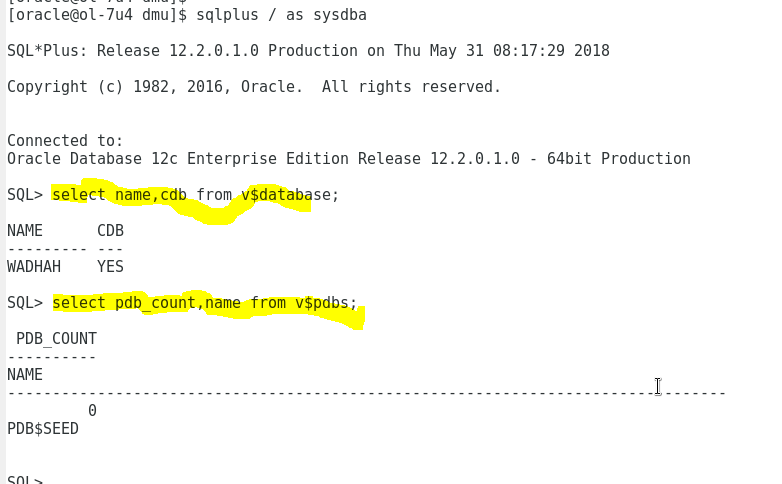
2. Create a new PDB:
We are going to create a new PDB with name WADHAHPDB from seed clone.
a. Step 1: DBCA, Manage Pluggable database

b. Step 2: Create a Pluggable database:
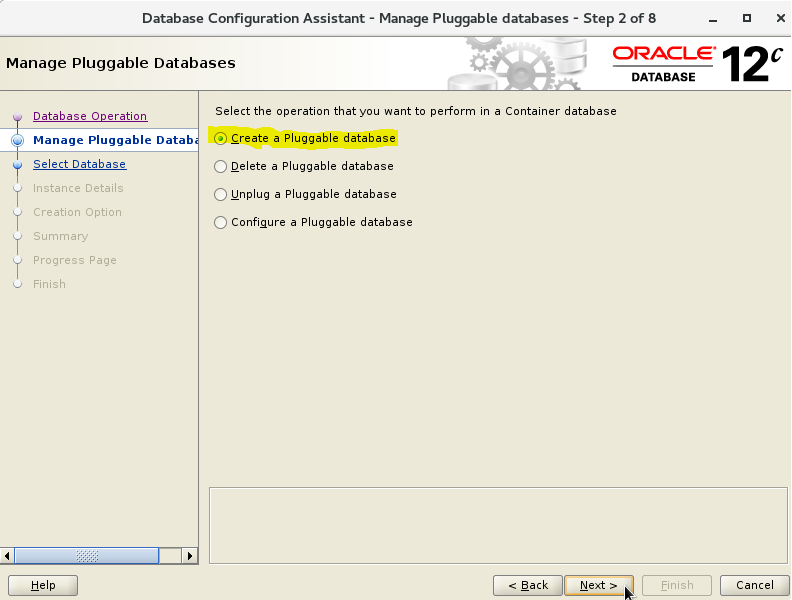
c. Step 3: Select Source database: I have the CDB wadhah:
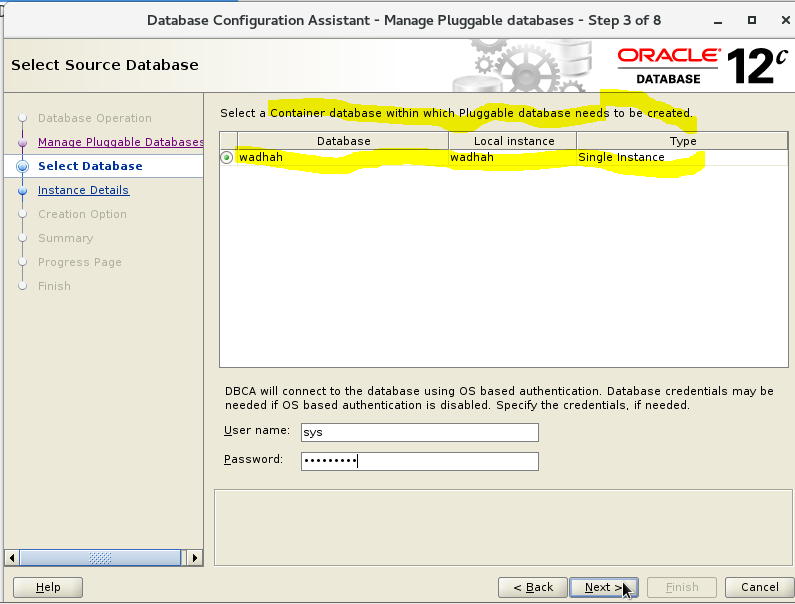
d. Step 4: Create a Pluggable database:
In my case I want to create a new PDB from the PDB seed.
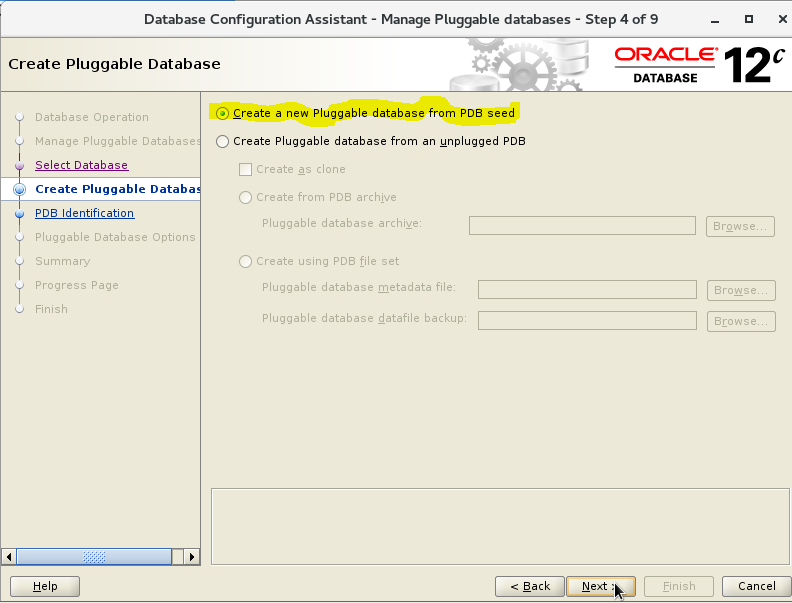
e. Step 5: PDB parameter: Name=wadhahpdb
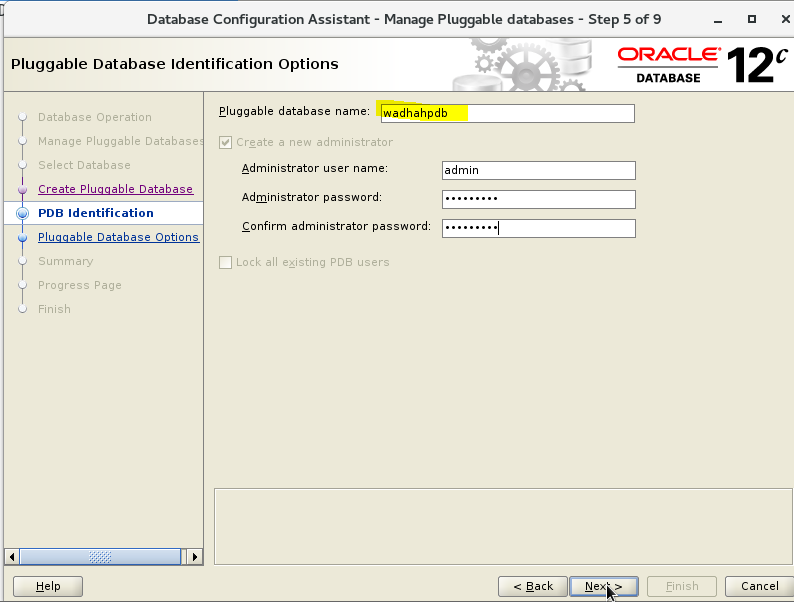
f. Step 6: Create a the user tablespace
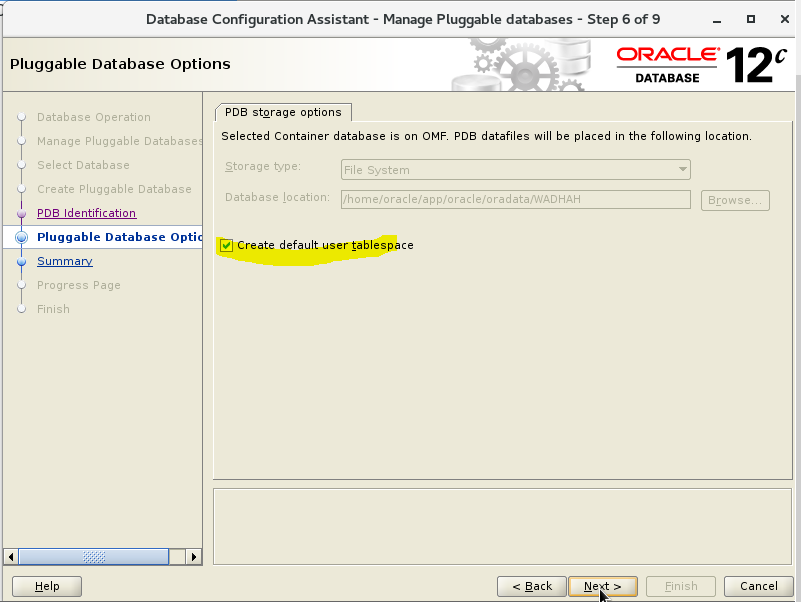
g. Step 7: Summary
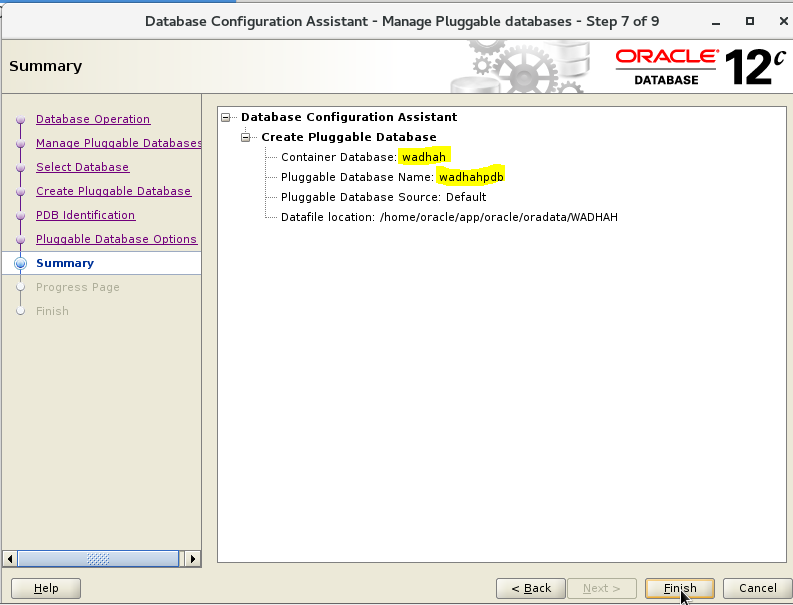
h. Step 8: Pluggable database “wadhahpdb” plugged successfully.
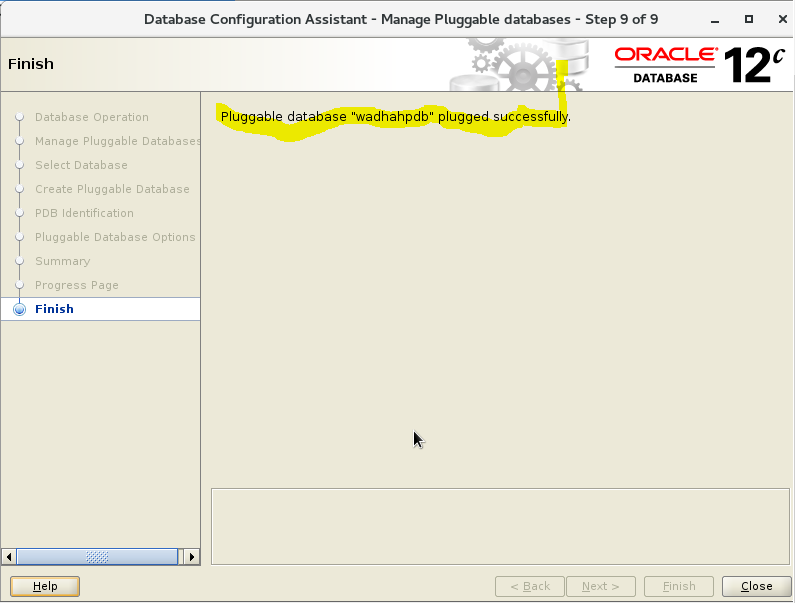
Note: The steps of creation a PDB are the same as 12cR1
3. Connect to the new PDB:
a. Step 1: Check the creation of the Pluggable database and the Open Mode
 b. Step 2: Connect to the new PDB, in my case the sys Password is oracle_4U as an example.
b. Step 2: Connect to the new PDB, in my case the sys Password is oracle_4U as an example.

Conclusion:
This article explains how to create an Oracle Pluggable database using DBCA with Oracle database 12cR2 (12.2.0.1).














Pingback: Change a PDB Character Set within Oracle database 12cR2 (12.2.0.1) using the DMU tool – Wadhah DAOUEHI