This article explains how to create an Oracle Pluggable database from PDB SEED with Oracle database 12cR2 (12.2.0.1) using the dbca tool.
Table of Contents:
- Check current status PDBs
- Unplug the PDB.
1. Check current status PDBs:
We are going to unplug the Pluggable database wadhahpdb:

a. Step 1: We are going to use the DBCA.

b. Step 2: Unplug a Pluggable database
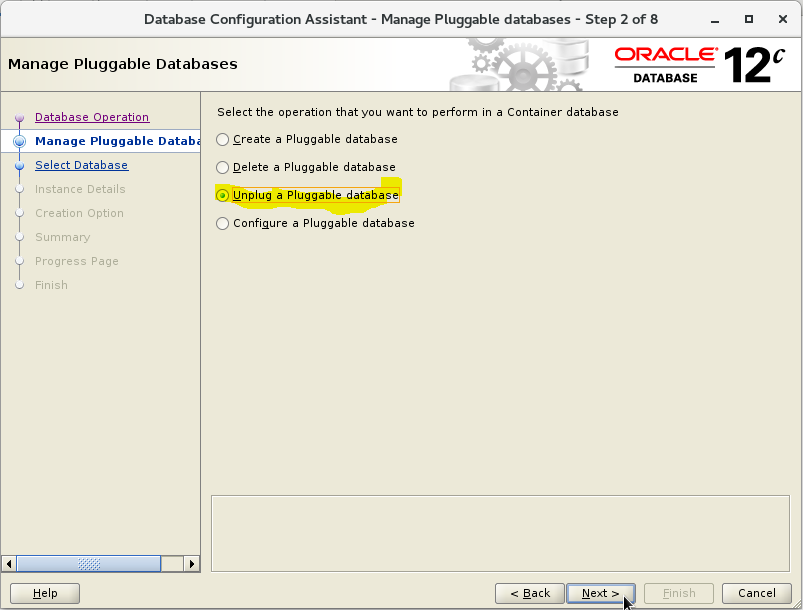
c. Step 3: Select the source Container database that has the PDB
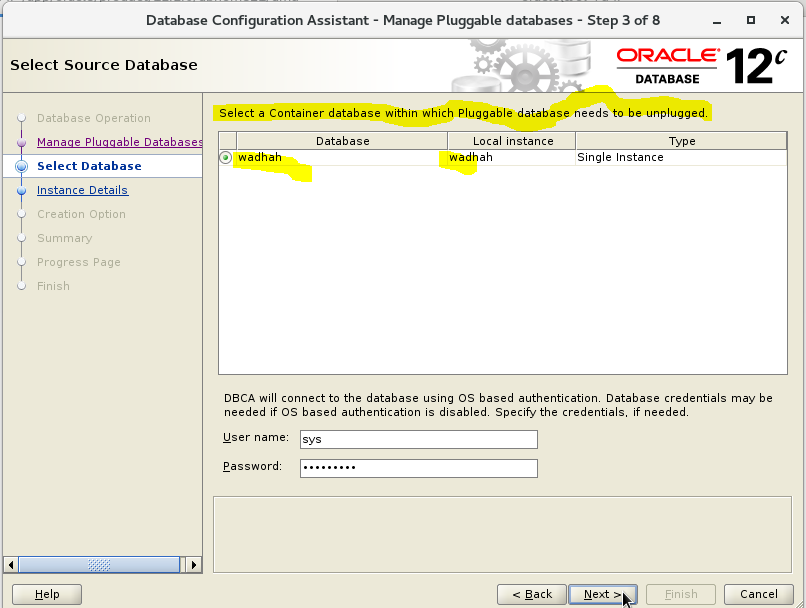
d. Step 4: Select the PDB name that will be unplugged.
Note: You can choose a other destination other than the default.
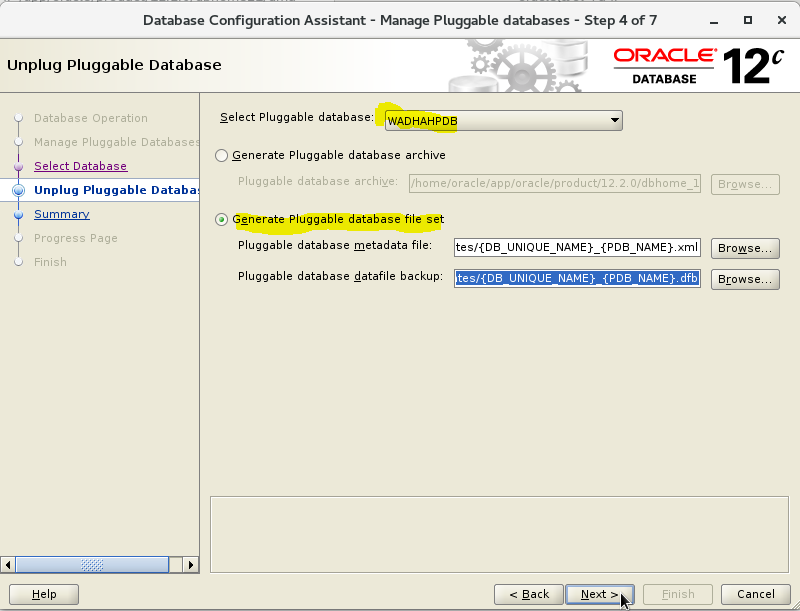
e. Step 5: Summary.
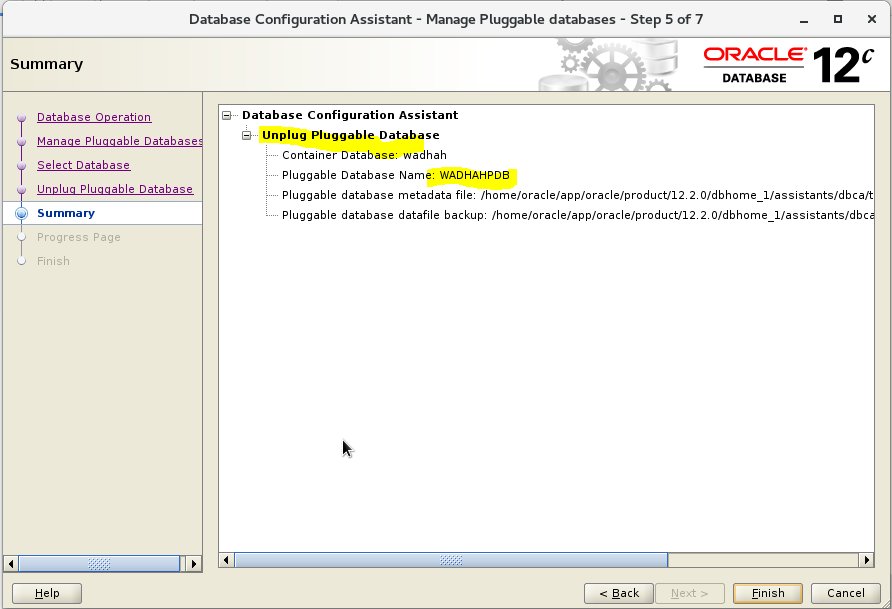
f. Step 6: Progress of the unplug.
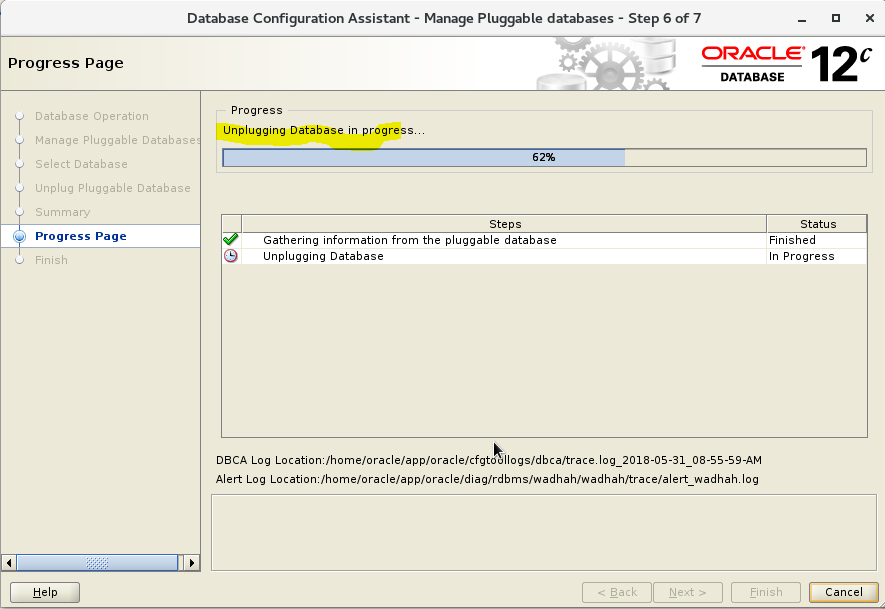
g. Step 7: The Pluggable database has been unplugged.

Conclusion:
This article explains how to Unplug an Oracle Pluggable database using DBCA with Oracle database 12cR2 (12.2.0.1).














Pingback: Create a pluggable database 12cR2 from Unplugged PDB using DBCA – Wadhah DAOUEHI
Pingback: Change a PDB Character Set within Oracle database 12cR2 (12.2.0.1) using the DMU tool – Wadhah DAOUEHI