This article explains the steps of the creation of ASM diskgroup FRA within Oracle 12cR1 on Oracle Linux 6u10.
List of steps:
1. Creation of ASM Linux disks :
2. Installing the grid onfrastructure 12cR1 :
3. Creation of the ASM diskgroup with ASMCA tools :
- Step 1 : run the asmca configuration assistant

- Step 2 : FRA : Fact Recovery Area, while redundancy is External

- Step 3: Diskgroup FRA created successfully.
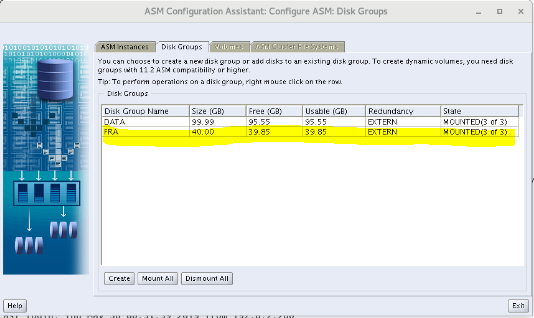
- Check the ASM diskgroups with asmcmd tools :
- Example on host01
$ . oraenv <<< +ASM1
$ asmcmd lsdg
State Type Rebal Sector Block AU Total_MB Free_MB Req_mir_free_MB Usable_file_MB Offline_disks Voting_files Name
MOUNTED EXTERN N 512 4096 1048576 102390 94642 0 94642 0 Y DATA/
MOUNTED EXTERN N 512 4096 1048576 40956 40472 0 40472 0 N FRA/
Conclusion
With the tools asmca, we can create drop FRA diskgroup, and to add disks, …













