This article explains the steps to create a service naming with the tool Oracle database Network Manager “netmgr”:
- Net service Naming: test_orcl
- Hostname: host01.wadhahdaouehi.tn
- Port: 1521
- Protocol: TCP/IP
- Service Name cible: orcl
- Connection Type: Dedicated Server
Step 1: execute the netmgr tool:
$ /u01/app/oracle/product/12.2.0/dbhome_1/bin/netmgr
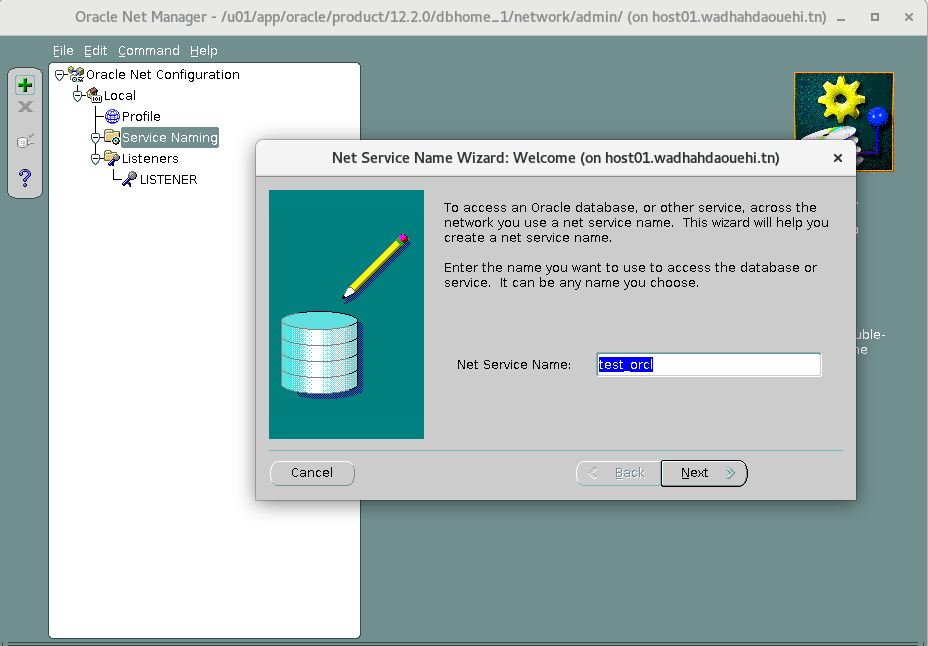
Step 2: Protocol TCP/IP:

Step 3: Set UP Hostname and Port:
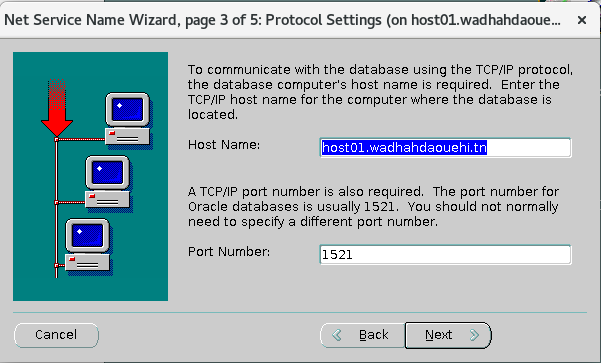
Step 4: Set UP Service Name and connection Type:

Step 5: Test Service Name:
$ tnsping test_orcl
TNS Ping Utility for Linux: Version 12.2.0.1.0 - Production on 29-SEP-2020 09:04:14
Copyright (c) 1997, 2016, Oracle. All rights reserved.
Used parameter files:
/u01/app/oracle/product/12.2.0/dbhome_1/network/admin/sqlnet.ora
Used TNSNAMES adapter to resolve the alias
Attempting to contact (DESCRIPTION = (ADDRESS_LIST = (ADDRESS = (PROTOCOL = TCP)(HOST = host01.wadhahdaouehi.tn)(PORT = 1521))) (CONNECT_DATA = (SERVER = DEDICATED) (SERVICE_NAME = orcl)))
OK (10 msec)
Enjoy !!













