Based on friend request, this articles describes the steps to create a Listener with the Oracle Network Manager tool “netmgr” within Oracle Database 12r2 on Oracle Linux 8.
- Name: LISTENER
- Port: 1521
Step 1: execute the netmgr tool.
$ /u01/app/oracle/product/12.2.0/dbhome_1/bin/netmgr
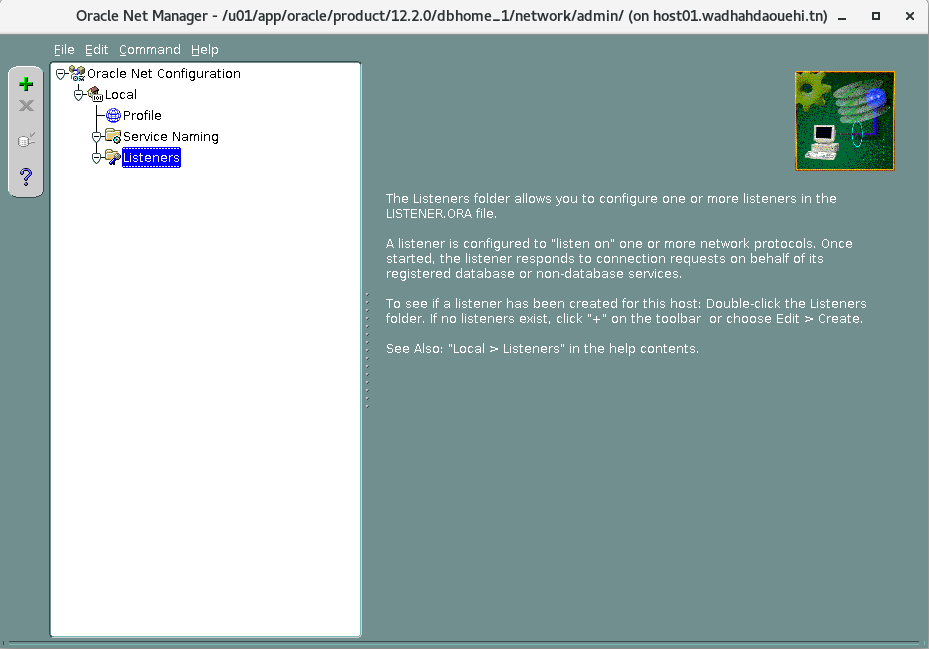
Step 2: Select Listener, then Add Address:
Note: Choose the Name of the Lsitener.
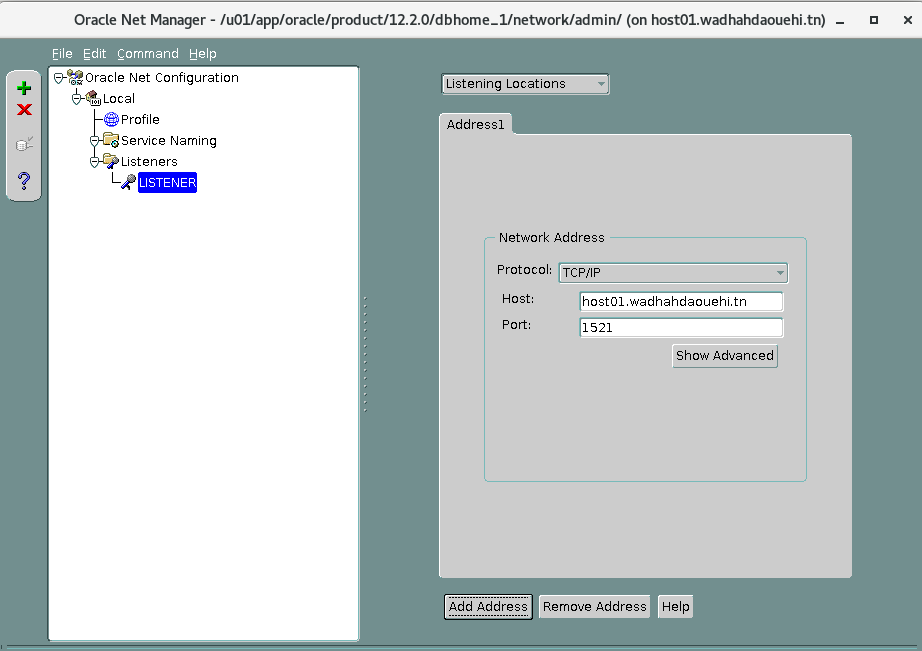
Step 3: Go to File and Save configuration:
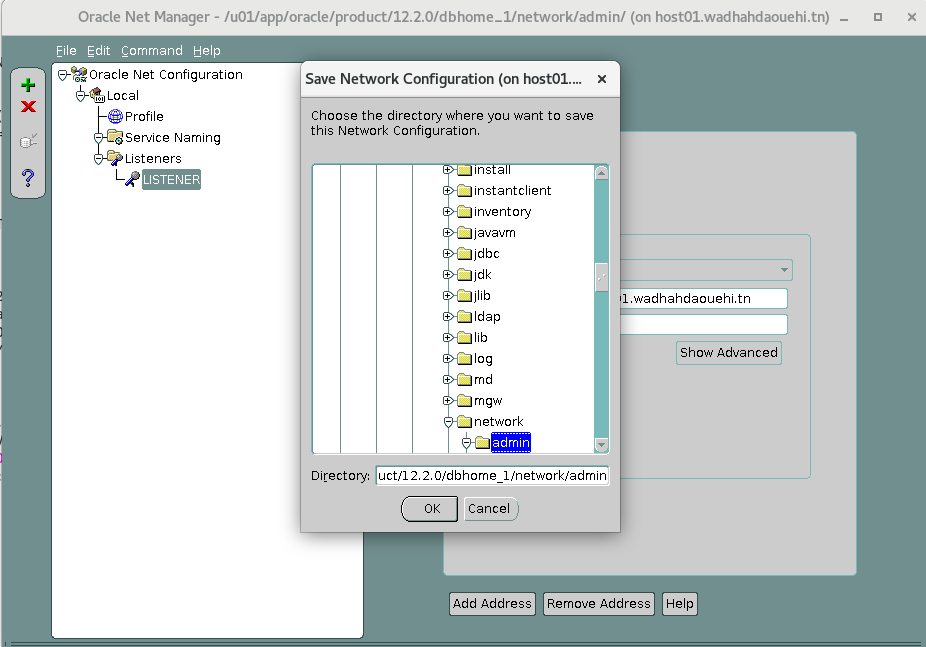
Step 4: After Saving the configuration, start the listener:
$ lsnrctl start
LSNRCTL for Linux: Version 12.2.0.1.0 - Production on 28-SEP-2020 09:03:34
Copyright (c) 1991, 2016, Oracle. All rights reserved.
Starting /u01/app/oracle/product/12.2.0/dbhome_1/bin/tnslsnr: please wait…
TNSLSNR for Linux: Version 12.2.0.1.0 - Production
System parameter file is /u01/app/oracle/product/12.2.0/dbhome_1/network/admin/listener.ora
Log messages written to /u01/app/oracle/diag/tnslsnr/host01/listener/alert/log.xml
Listening on: (DESCRIPTION=(ADDRESS=(PROTOCOL=tcp)(HOST=host01.wadhahdaouehi.tn)(PORT=1521)))
Connecting to (DESCRIPTION=(ADDRESS=(PROTOCOL=TCP)(HOST=host01.wadhahdaouehi.tn)(PORT=1521)))
STATUS of the LISTENER
Alias LISTENER
Version TNSLSNR for Linux: Version 12.2.0.1.0 - Production
Start Date 28-SEP-2020 09:03:34
Uptime 0 days 0 hr. 0 min. 0 sec
Trace Level off
Security ON: Local OS Authentication
SNMP OFF
Listener Parameter File /u01/app/oracle/product/12.2.0/dbhome_1/network/admin/listener.ora
Listener Log File /u01/app/oracle/diag/tnslsnr/host01/listener/alert/log.xml
Listening Endpoints Summary…
(DESCRIPTION=(ADDRESS=(PROTOCOL=tcp)(HOST=host01.wadhahdaouehi.tn)(PORT=1521)))
The listener supports no services
The command completed successfully
Enjoy !!













